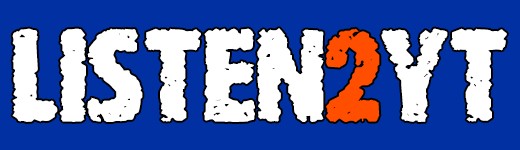
Here's a very easy as well as super quick way to use our website as a simple Bookmark. Apple users know such phenomenon as Shortcut. It is a simple line of JavaScript code that's packed into a bookmark. When you save it to your browser bookmarks, it gains magic powers: when you're on YouTube watching some video, pressing this Bookmark will send you here to Listen2YT with the video already here and ready to convert to MP3 or MP4.
This method helps a lot when classic search functionality cannot satisfy your search because of excessive poor copies (that may not always be exactly what you're looking for in terms of sound or video quality). All you need to do is drag this button below to your browser bookmarks section, drop it there. Now while watching a video on YouTube, press the new bookmark. It will instantly send you here and your video aong with you, so no searching is needed. Try it out, it's very easy to use.
And on desktop too. Native webapp is same as the website, just uses browser to act like it is a standalone app. It installs, it can be uninstalled, it is simply a great way to access our website. Check it out, press the WebApp button below to try...
Actually, please, visit front page and find this same button there, it says «Get Web App» on it, simply press the button and follow browser instructions on how to finish the app setup.