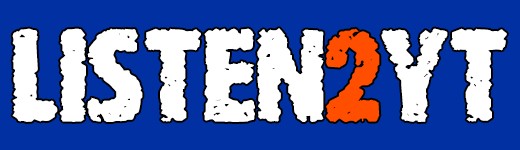
Listen2YT is an old friend with a shorter name. ListenToYoutube is what we used to be called before. Now it's a little rebranding move, nothing special, just a breath of fresh air into the old pal of yours. ListenToYoutube allows users to find fresh music on YouTube and download it for offline usage on their laptops and smartphones. Whether you are looking to build up your jogging music mix, or trying to download this ambient relaxing 1hr long set to play as background during dinner or homework, even if you are just after this new earworm song you've heard on the radio so many times today, well, Listen2YT will help you no questions asked. Read more below on what Listen2YT can do for you.
The basic functionality here is search. You would need to enter at least 1 keyword into the form on top, then press SEARCH button and wait for a few search results to appear in front of you. Then you can convert any of those videos to MP3 format or download as MP4 file of various conversion options, including video quality (bitrate) and screen resolution. If you're looking to download specific music video you have playing in your browser and don't want to involve all this searching, simply use our Bookmarklet (shortcut), save it as bookmark to your browser's bookmarks section, then press on it while YouTube video is open, it will redirect you here with video already being precessed for you.
Listen2YT allows visitors to download music and videos from YouTube in 2 most popular media formats: MP3 (audio) and MP4 (video). If you would like to convert YouTuve video to MP3 format - press «Convert to MP3» button below the video title. If you're looking for the actual MP4 video file, then press «Convert to MP4» button. Listen2YT will check the video and show you the MP3 converter button or the MP4 video download button (with additional options to finetune the converting process). Simply press the big button and download will begin as soon as conversion is done.